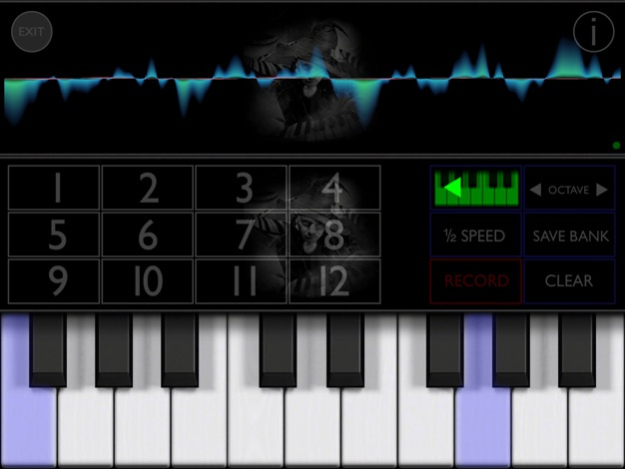Jordantron 1.12
Continue to app
Paid Version
Publisher Description
This is the first time Jordan Rudess, best known as the keyboardist for Dream Theater, has released a complete set of his exclusive sounds to the public.
Jordantron will turn your iPad into the grandest and most epic sounding instrument ever!
Developed for Wizdom Music by Omenie, UK-based mellotron specialists, Jordantron features :
• 57 sampled stereo instruments, 940MB of samples
• 4 octave samples per voice, 6 playable octaves
• Voices categorized by 'velocity sensitive', 'leads', 'orchestral / choral', 'pads' and 'strings'
• Velocity sensitivity on selected voices
• Decay tails on selected voices
• Octave shift keys to extend range of on-screen keyboard
• 'Half-speed' tape mode
• 12 programmable chord pads
• Warm, lush stereo reverb
• 32 'VOICEBANKs' holding voice, reverb and ABC blend settings for instant retrieval
• Giant 'Jordan-style' whole octave divebombs (configurable as whole tone or whole octave downshift)
• Support for multiple simultaneous instruments via MIDI
'Oscillotron' waveform display
First and foremost, this is a giant sample collection wrapped in its own playable instrument, designed for live and studio use with MIDI control. Jordantron allows its two internal Tron engines to be controlled by a pair of external class-compliant MIDI keyboards for maximum performance flexibility, one controlling the blendable 'ABCtron', the other controlling the 'Dtron' which is usually dedicated to chord pads. A flexible MIDI response allows VOICEBANKs to be retrieved using MIDI Program Change, so the iPad screen never needs to be touched during performance.
Supports AudioBus 2 and Inter-App Audio.
Sep 3, 2018
Version 1.12
This app has been updated by Apple to display the Apple Watch app icon.
Fix for high-latency UI issues.
About Jordantron
Jordantron is a paid app for iOS published in the Audio File Players list of apps, part of Audio & Multimedia.
The company that develops Jordantron is Wizdom Music LLC. The latest version released by its developer is 1.12.
To install Jordantron on your iOS device, just click the green Continue To App button above to start the installation process. The app is listed on our website since 2018-09-03 and was downloaded 39 times. We have already checked if the download link is safe, however for your own protection we recommend that you scan the downloaded app with your antivirus. Your antivirus may detect the Jordantron as malware if the download link is broken.
How to install Jordantron on your iOS device:
- Click on the Continue To App button on our website. This will redirect you to the App Store.
- Once the Jordantron is shown in the iTunes listing of your iOS device, you can start its download and installation. Tap on the GET button to the right of the app to start downloading it.
- If you are not logged-in the iOS appstore app, you'll be prompted for your your Apple ID and/or password.
- After Jordantron is downloaded, you'll see an INSTALL button to the right. Tap on it to start the actual installation of the iOS app.
- Once installation is finished you can tap on the OPEN button to start it. Its icon will also be added to your device home screen.